Directions for Interim Assessments:
- Testing Schedule
Like the SBAC, successfully scheduling and deploying chromebooks for the interim assessments is key. Sites should collaborate to build their testing schedule and share with Rob Mangewala.
- Request Help
We are trying to ensure that you have at least one person from the DO to help. Please be sure to request help if you need it.
- Usernames
Sites were provided with student user names and passwords to login to Illuminate. If you did not receive them or need an additional copy, please contact your site administrator.
- Directions
The following Power Point details how to give the Interim Assessment. Please note that there are two ways to navigate to the Illuminate Home Connection Portal. Chromebooks are programed to open an automatic tab for the Illuminate Home Connection Portal once students click on the window titled “Assessment”. Students can also access the Illuminate portal via the District website at the following link: https://sanleandro.illuminatehc.com/auth
- Preview the Assessment
Teachers wanting to preview the assessment can do so by logging into their Illuminate account. Then they will navigate through the following steps:
- Select from the Assessments tab > List Assessments
- Clear the assessment list by pressing the Clear button
- In the search window type the following, “slusd grade” and hit enter
- Select the assessment you wish to preview by selecting the hyperlinked name
- Choose to Administer online
- Select the “Preview Online Assessment” button.
- You may now navigate through the assessment as if you were a student.
A link to a powerpoint with the steps above with screenshots is located below
How to Preview and Online Assessment
The link below will take you to the shared google folder that contains the teacher booklet for each of the interim assessments. Please note that the paper booklet formatting will not be accurate because the web-based items don’t translate to paper.
Link to the Interim Assessment Folder - contains teacher booklets pdfs
- Give the Assessment
After steps one through five you and your teachers will be ready to administer the exams. Happy testing.