- San Leandro USD
- Enrollment FAQ
Enrollment Information
Enrollment FAQ
-
How do I start the enrollment process?
Start your student enrollment process online by following three easy steps.
Step 1: Find your resident school
Step 2: Enroll Online - New and former SLUSD students
Step 3: ID Verification and Confirmation -
What is my resident school?
To find your resident school, go to SLUSD SchoolSite Locator and enter your street address in the search box.
-
What documents do I need to complete enrollment?
To see a complete list of all the required documents, please go to "Required Documents & Forms".
-
What if I don’t have all the required documents? Can I still begin the enrollment process?
If you don’t have all the required documents, you can still begin your online enrollment process, but depending on what documents you are missing you may need to come to the Student Services office for an appointment.
-
How old does my child need be to start school?
Your child needs to be 5 years old by September 1st for Kindergarten or turning 5 between September 2nd and December 2nd for Transitional Kindergarten.
-
When does school start?
The first day of school for 2019-2020 was August 14th, and the first day of school for the 2020-2021 School year will be August 12th.
-
How do I apply for an Intra-District transfer?
Please see the Intra-District Transfer page for more information.
-
How do I transfer from another district?
Please see the Inter-District Transfer page for more information.
-
Do I need to have the physical form to get a physical check-up for my child?
Your doctor should be able to provide you with a physical form, but if you need one, you can download it below.
-
Do I need to have the dental form to get a dental check-up for my child?
Your doctor should be able to provide you with proof of a dental exam, but if you need a form, you can download it below.
-
If I did the online enrollment, do I still need to create an Aeries Parent Portal Account?
Yes, if you did the online enrollment, you will still need to create your Aeries Parent Portal Account. To create your Aeries Portal Account, please contact your school site.
-
Why do I need an Aeries Parent Portal Account?
SLUSD uses the Aeries Portal Account to provide you access to confidential data for your student, such as, grades, attendance reports, discipline, emergency contacts, and other related school documents.
-
When will I know my student teacher/schedule?
You can find your students’ teacher or schedule by noon the day before the first day of school starts in your AERIES Parent Portal account.
-
Do you have any bilingual programs?
Yes, we have a Spanish bilingual program. Our Spanish bilingual program includes a Dual Language Immersion Program.
Dual Language Immersion Program: Available at Washington in K, 1st and 2nd.
Bilingual Program: Available at Wilson K to 5 ~ Jefferson K to 5 ~ Washington 3 to 5
For the 2020/2021 school year we will have a DLI starting at Jefferson in Kindergarten.
-
My student has an IEP. Where do I begin the registration process?
If your student has an IEP, you will need to do the online registriation please go to the SLUSD website and click on now enrolling.
-
I want my student to be assessed for Special Education.
If you want your student to be assessed for Special Education, please call 510-667-3503.