- San Leandro USD
- Data Confirmation in 3 Easy Steps
Step 3: Print and Sign the Emergency Card and Final Signature Page
-
Once you finish the data confirmation process, you will be prompted to Print New Emergency Card and the Final Signature Page.
The final step is to sign and return both forms to the office manager at your school site (New Emergency Card and Final Signature Page).
*Note: If you have finished the Data Confirmation and you do not have access to a printer, please stop by the school office and the office staff can print the required documents for you.