- James Madison Elementary
- San Leandro Public Library Resources
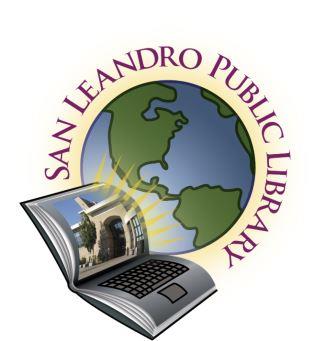
Online Resources for Students and Families
-
How to Get a Digital Library Card
All SLUSD students and teachers can get a Library Card! If you or your students do not have a card, simply email: circulation@sanleandro.org for a digital library card. If your card has expired or needs to be updated, let SL Public Library know and they will renew your card.
Online Resources for Teachers, Students and Families
Use your San Leandro library card and a smart phone and/or device with internet access to use the following resources:
- Children's Library Menu.
- Download ebooks and audio books from OverDrive or Libby. We have picture books, read-alongs, chapter books and non-fiction to support students in TK-grade 12.
- If the book your student wants to read isn't yet part of the online collection, they can email us to suggest a purchase and we will do our best to add a copy.
- View and listen to TumbleBooks, animated books for grades TK-6. These include non-fiction videos from National Geographic, graphic novels, and books in Spanish.
- Connect with a live tutor at tutor.com from 1:00pm-10:00pm daily.
- Create an account on tutor.com to access the "skills library" 24-hours a day
- Access encyclopedia articles and videos from Britannica School and Britannica Escolar
- View magazines using RB Digital
- Get free access to The New York Times newspaper